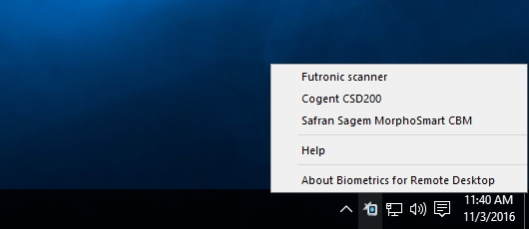Biometrics for Remote Desktop 2.0.5
Free Trial Version
Publisher Description
Overview
Biometrics for Remote Desktop is a reliable software solution that allows to redirect locally plugged biometric sensors, such as fingerprint scanners, vein scanners or signature pads, to remote desktop session.
In standard situations, using biometric devices in a remote desktop environment is problematic or even impossible.
Normally you would have to use some complex workarounds.
Biometrics for Remote Desktop allows to redirect biometric scanners to remote Windows session, with a single mouse click.
How it works
Biometrics for Remote Desktop is extremely easy to use. The solution consists of two parts: Workstation and Server.
The Workstation part should be installed on the local computer and the Server part goes to the remote server you are logging into via RDP, PCoIP, Blast, ICA or NICE DCV.
As soon as both parts are installed, no additional configuring is required.
Every time you login to remote session, biometric devices are transferred automatically.
So, any software that requires fingerprint or biometrics sensor input being launched in remote desktop sessions can work as if the scanner was plugged directly to the remote side.
Driver-less solution
USB device drivers are not required on the remote side.
Its really important since the most of USB biometrics scanners are not designed to work in Terminal Server environment.
And usually there are no drivers for Windows Server.
Using Biometrics for Remote Desktop makes it possible to use fingerprint, singature or other biometrics in Terminal Server environment even without having USB device drivers.
Security
In case of multi-user environment (Windows Server OS), if there is more than one user logged in to the remote side, each biometrics scanner is isolated within its individual session. So you don't need to worry that somebody else will get access to sensitive data.
Each user can see only own biometrics devices within the remote session, so you don't need to scroll through the
About Biometrics for Remote Desktop
Biometrics for Remote Desktop is a free trial software published in the Other list of programs, part of System Utilities.
This program is available in English. It was last updated on 23 April, 2024. Biometrics for Remote Desktop is compatible with the following operating systems: Linux, Other, Windows.
The company that develops Biometrics for Remote Desktop is FabulaTech, LLP. The latest version released by its developer is 2.0.5. This version was rated by 8 users of our site and has an average rating of 2.3.
The download we have available for Biometrics for Remote Desktop has a file size of 44.04 MB. Just click the green Download button above to start the downloading process. The program is listed on our website since 2024-02-13 and was downloaded 1,071 times. We have already checked if the download link is safe, however for your own protection we recommend that you scan the downloaded software with your antivirus. Your antivirus may detect the Biometrics for Remote Desktop as malware if the download link is broken.
How to install Biometrics for Remote Desktop on your Windows device:
- Click on the Download button on our website. This will start the download from the website of the developer.
- Once the Biometrics for Remote Desktop is downloaded click on it to start the setup process (assuming you are on a desktop computer).
- When the installation is finished you should be able to see and run the program.